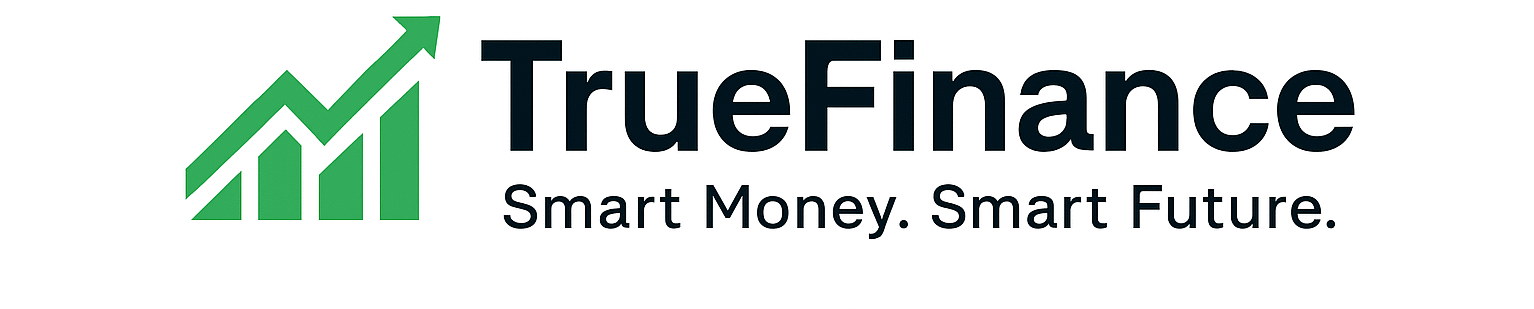If you’re looking to learn new skills, boost your career, or explore a new subject, all without spending a dime, Coursera is one of the best places to start. The platform partners with world-class universities and leading companies to make high-quality education accessible to everyone.
The best part? Many of Coursera’s top-rated courses can be taken for free, and some even offer free certificates you can add to your resume or LinkedIn profile.
In this guide, you’ll discover over 50 of the best Coursera free online courses, organized by category from data science and business to personal development and languages. You’ll also learn how to enroll for free, understand which courses include certificates, and find tips to get the most out of your learning experience.
Let’s begin with what Coursera’s free courses really mean and how they work.
Table of Contents
ToggleWhat Are Coursera’s Free Online Courses?
Coursera’s free online courses are university-level classes and professional programs you can access at no cost. These courses are created by top universities such as Stanford, Yale, and the University of London, and global brands like Google, IBM, and Meta.
When you see “free course” on Coursera, it usually means you can audit the course — that is, access all video lectures, readings, and discussion forums without paying. However, if you want a verified certificate, graded assignments, or instructor feedback, you’ll need to pay or apply for financial aid.
Here’s a quick breakdown of how Coursera’s free courses work:
| Option | What You Get | Cost | Certificate |
|---|---|---|---|
| Audit for Free | Full access to videos and materials | Free | No certificate |
| Pay for Certificate | Videos, materials, quizzes, projects, and certificates | Paid | Verified certificate |
| Apply for Financial Aid | Same benefits as paid learners (if approved) | Free (after approval) | Verified certificate |
Coursera’s goal is simple — to make world-class education available to everyone, regardless of background or budget. That’s why thousands of learners use it every year to learn coding, marketing, design, data analysis, and more without paying upfront.
So yes, Coursera free online courses are real, and if you know how to navigate the platform, you can learn directly from elite universities — completely free.
How to Enroll in Coursera Free Courses (Step-by-Step)
Getting started with Coursera’s free online courses is simple — you don’t need a credit card or any technical skills. You can enroll in minutes and begin learning right away. Follow these steps to start any Coursera course for free:
Step 1: Create a Coursera Account (Free)
Go to Coursera.org and click “Join for Free” in the top-right corner. You can sign up using your email, Google account, or Facebook profile. Once registered, you’ll have access to thousands of courses, specializations, and professional certificates.
Step 2: Search for the Course You Want
Use the search bar at the top of the page to look for a topic — for example:
Free data science courses
Google IT support
Digital marketing
English for beginners
After typing your keyword, filter the results by selecting:
Price → Free
This will show only courses you can audit without payment.
Step 3: Click “Enroll for Free” and Choose “Audit the Course”
When you open a course page, click “Enroll for Free.” Coursera will often ask if you want to purchase a certificate.
To learn for free, look for and click:
“Audit the course” or “Audit only” (usually found in small text below the paid option).
You’ll now have full access to lectures, readings, and discussion boards — free of charge.
Step 4: Start Learning at Your Own Pace
Once enrolled, you can begin right away. Coursera courses are self-paced, meaning you can learn whenever it fits your schedule. Most free courses include:
Short, high-quality video lectures
Downloadable readings
Practice quizzes
Discussion forums with other learners
Some even allow you to download materials offline or use subtitles in different languages.
Step 5: (Optional) Apply for Financial Aid to Earn a Certificate
If you want a verified Coursera certificate but can’t afford the cost, you can apply for financial aid on the course page.
Here’s how:
Click the “Financial aid available” link beside the enroll button.
Fill out a short form explaining why you need aid and how the course will benefit your goals.
Wait for approval (usually within 15 days).
Once approved, you’ll get full access to graded assignments and receive an official certificate after completing the course — at no cost.
Note: You can take unlimited Coursera courses for free by auditing them. If you only want certificates for select ones, focus your aid applications on career-relevant courses (like data, business, or IT).
Top Categories of Coursera Free Online Courses
Coursera offers thousands of free online courses across nearly every subject imaginable. But to help you choose the best ones, we’ve grouped the top free Coursera courses into key categories — from in-demand tech skills to soft skills that boost your personal growth.
Below, you’ll find the most popular Coursera free courses by category, including highlights from leading universities and companies.
1. Technology & Computer Science
In 2025, tech-related skills will remain some of the most valuable. Coursera partners with global tech giants like Google, IBM, and Meta to make these courses available for free.
Top Free Coursera Tech Courses:
Google IT Support Professional Certificate – Learn troubleshooting, networking, and system administration.
Python for Everybody (University of Michigan) – A beginner-friendly introduction to Python programming.
Introduction to Cloud Computing (IBM) – Understand the basics of cloud systems and platforms.
HTML, CSS, and JavaScript for Web Developers (Johns Hopkins University) – Build your first website from scratch.
Data Structures and Algorithms (UC San Diego) – Strengthen your computer science fundamentals.
Best For: Beginners entering tech, students, or anyone looking to start a career in programming or IT.
2. Data Science & Artificial Intelligence (AI)
Data is the new oil — and AI is the engine that runs on it. Coursera offers some of the world’s best-rated free data science and AI courses.
Top Free Coursera Data & AI Courses:
Machine Learning by Andrew Ng (Stanford University) – The most famous AI course online.
Introduction to Data Analytics (IBM) – Learn how to collect, clean, and analyze data effectively.
Data Science Math Skills (Duke University) – Master the math foundation for data science.
AI for Everyone (DeepLearning.AI) – Understand what AI can (and can’t) do for your organization.
Python Data Analysis (University of Michigan) – Learn pandas, NumPy, and data visualization techniques.
Best For: Professionals exploring data-driven careers or upskilling in AI-related roles.
3. Business, Management & Marketing
Whether you’re an entrepreneur, manager, or freelancer, Coursera’s business and marketing courses can help you lead and grow smarter.
Top Free Coursera Business Courses:
Financial Markets (Yale University) – Understand how the financial system works.
Introduction to Marketing (University of Pennsylvania) – Master branding, consumer behavior, and analytics.
Excel Skills for Business (Macquarie University) – Build powerful Excel skills for reports and finance.
Strategic Leadership and Management (University of Illinois) – Learn to manage teams and make impactful decisions.
Digital Marketing & E-commerce (Google Career Certificate) – Explore social media, ads, and analytics.
Best For: Business owners, marketers, and anyone pursuing leadership or management roles.
4. Personal Development & Communication
Soft skills are equally important in 2025. Coursera’s free personal development courses help you communicate better, think critically, and build emotional intelligence.
Top Free Coursera Personal Growth Courses:
Learning How to Learn (University of California, San Diego) – Improve your memory and learning speed.
The Science of Well-Being (Yale University) – Build habits that lead to long-term happiness.
Successful Negotiation: Essential Strategies and Skills (University of Michigan) – Master negotiation and conflict resolution.
Mindshift: Break Through Obstacles to Learning and Discover Your Hidden Potential (McMaster University) – Overcome procrastination and learning blocks.
Improving Communication Skills (University of Pennsylvania) – Develop persuasive communication techniques.
Best For: Students, professionals, and lifelong learners aiming for personal growth and confidence.
5. Languages & Global Learning
Learning a new language or understanding other cultures has never been easier with Coursera’s free global education courses.
Top Free Coursera Language Courses:
English for Career Development (University of Pennsylvania) – Learn workplace English communication.
Chinese for Beginners (Peking University) – Start speaking Mandarin with confidence.
First Step Korean (Yonsei University) – A beginner’s guide to Korean language and culture.
Learn Spanish: Basic Spanish Vocabulary (University of California, Davis) – Build strong vocabulary foundations.
Academic English: Writing Specialization (University of California, Irvine) – Master’s essay and research writing.
Best For: Students, travelers, and professionals working in international environments.
Top Universities and Companies Offering Free Courses on Coursera
One of Coursera’s biggest strengths is its network of world-class universities and industry leaders. These institutions bring credibility and depth to every course, making Coursera one of the most trusted online learning platforms globally.
Below are some of the top universities and organizations offering free Coursera courses you can enroll in today.
1. Stanford University
Stanford is one of the founding partners of Coursera and home to some of the most popular free online courses ever created.
Top Free Stanford Courses:
Machine Learning by Andrew Ng — A globally renowned course introducing AI and machine learning fundamentals.
Algorithms: Design and Analysis — Deepen your understanding of computer science.
Writing in the Sciences — Learn to communicate complex ideas clearly and effectively.
Why Learn from Stanford: Their instructors are pioneers in technology, AI, and scientific research — you’re learning directly from experts shaping the future.
2. Yale University
Yale offers insightful, research-backed courses that help learners grow personally and professionally.
Top Free Yale Courses:
The Science of Well-Being — A powerful course that helps you live a happier, more fulfilling life.
Financial Markets — Learn how stock markets, bonds, and investments work.
Introduction to Psychology — Explore the foundations of human behavior and cognition.
Why Learn from Yale: Yale’s courses often blend psychology, finance, and personal growth — ideal for learners seeking life-changing knowledge.
3. University of Michigan
Known for its innovation and teaching excellence, Michigan offers dozens of free Coursera courses across tech, business, and communication.
Top Free Michigan Courses:
Python for Everybody — One of the most popular beginner programming courses.
Successful Negotiation: Essential Strategies and Skills — Improve your negotiation and business communication.
Foundations of Positive Psychology — Build resilience, motivation, and emotional intelligence.
Why Learn from Michigan: Their instructors specialize in making complex topics approachable and beginner-friendly.
4. Google
Google is a leader in making career-ready courses accessible for free on Coursera, especially in digital skills and IT.
Top Free Google Courses:
Google IT Support Certificate — Build foundational IT and troubleshooting skills.
Foundations of Digital Marketing and E-commerce — Learn practical marketing and business skills.
Google Data Analytics Certificate — A career-focused data course with strong industry recognition.
Why Learn from Google: These courses are created by professionals at Google — meaning you gain directly employable, up-to-date tech skills.
5. IBM
IBM offers a range of data and AI-related free courses designed for modern business and tech professionals.
Top Free IBM Courses:
Introduction to Data Science — Learn data wrangling and visualization basics.
AI Foundations for Everyone — Understand AI’s real-world impact on industries.
Python for Data Science, AI & Development — Practical programming for data professionals.
Why Learn from IBM: IBM’s Coursera courses often include real-world labs and project simulations that prepare you for actual industry challenges.
6. University of London
A global leader in online education, the University of London provides free Coursera courses across business, data, and law.
Top Free London Courses:
Responsive Website Development and Design — Learn how to build user-friendly websites.
Managing the Company of the Future — Discover modern management techniques.
English Common Law: Structure and Principles — Understand the fundamentals of UK law.
Why Learn from London: The university focuses on global education and professional upskilling — perfect for international learners.
7. Meta (Facebook)
Meta’s Coursera courses are built around digital marketing, social media, and front-end development — some of the most in-demand skills today.
Top Free Meta Courses:
Meta Front-End Developer Certificate — Build websites and user interfaces from scratch.
Social Media Marketing — Learn how to grow audiences and build online brands.
Intro to Databases for Back-End Development — Gain skills for web app development.
Why Learn from Meta: Courses are designed by active professionals working at Meta, ensuring every lesson is practical and industry-relevant.
8. University of Pennsylvania (Wharton)
Wharton is one of the world’s top business schools — and its Coursera courses are among the most prestigious.
Top Free Wharton Courses:
Introduction to Marketing — Learn how to attract, retain, and engage customers.
Business Foundations — Understand core concepts of management, operations, and finance.
Entrepreneurship Specialization — Build and grow your business idea.
Why Learn from Wharton: You get Ivy League-level business insights — completely free.
50+ Best Coursera Free Online Courses (With Certificates)
We’ve reviewed hundreds of free Coursera courses and compiled this curated list of the top 50+ free courses with optional certificates — perfect for upskilling, job-hunting, or personal growth in 2025.
Each course includes the provider, key skills you’ll learn, and why it stands out.
Technology, Programming & IT
Python for Everybody — University of Michigan
Learn the foundations of programming using Python — from variables to web scraping.
Why Take It: It’s beginner-friendly and among Coursera’s highest-rated courses.Google IT Support Professional Certificate — Google
A career-starting program teaching troubleshooting, networking, and system admin basics.
Certificate Available (Financial Aid Possible)Introduction to Cloud Computing — IBM
Understand cloud models (IaaS, PaaS, SaaS) and cloud infrastructure.
Great for: Beginners entering tech or IT management.HTML, CSS, and JavaScript for Web Developers — Johns Hopkins University
Build responsive websites from scratch using modern web technologies.C for Everyone: Programming Fundamentals — University of California, Santa Cruz
Learn low-level programming and logic — a great foundation for developers.Introduction to Cybersecurity Tools & Cyber Attacks — IBM
Explore cybersecurity principles and protection strategies.Computer Vision Basics — University at Buffalo
Learn how AI interprets images and videos — an introduction to computer vision.Version Control with Git — Atlassian
Learn how to manage code versions effectively using Git and GitHub.
Data Science, AI & Machine Learning
Machine Learning by Andrew Ng — Stanford University
The legendary course that launched the AI revolution — ideal for beginners and professionals alike.Data Science Math Skills — Duke University
Learn essential math used in data science — including linear algebra and probability.AI for Everyone — DeepLearning.AI
Understand AI concepts without coding — perfect for business professionals.Data Analysis with Python — IBM
Hands-on Python tutorials using pandas and NumPy for data analysis.SQL for Data Science — University of California, Davis
Master SQL queries for data analysis and database management.Applied Data Science with Python — University of Michigan
Dive deeper into visualization, analysis, and machine learning.Mathematics for Machine Learning — Imperial College London
Strengthen the math foundation required for advanced AI and ML roles.Big Data Analysis with Scala and Spark — École Polytechnique Fédérale de Lausanne
Learn distributed data processing using Apache Spark.
Business, Management & Entrepreneurship
Financial Markets — Yale University
Explore how stock markets, bonds, and investments operate.Introduction to Marketing — University of Pennsylvania (Wharton)
Learn branding, customer behavior, and marketing analytics.Google Digital Marketing & E-commerce Certificate — Google
Build digital skills for online business growth.Strategic Leadership and Management — University of Illinois
Learn how to lead teams, set strategy, and make executive decisions.Entrepreneurship Specialization — Wharton Business School
Develop startup ideas, validate markets, and pitch to investors.The Manager’s Toolkit: A Practical Guide to Managing People at Work — University of London
Build people-management and communication skills for leadership.Business Foundations — University of Pennsylvania
Gain a well-rounded understanding of operations, finance, and strategy.Corporate Strategy — Copenhagen Business School
Learn how global corporations set direction and drive performance.
Personal Development, Productivity & Well-Being
Learning How to Learn — University of California, San Diego
Improve focus, memory, and retention using neuroscience-backed methods.The Science of Well-Being — Yale University
Discover what truly makes people happy and fulfilled.Mindshift: Break Through Obstacles to Learning — McMaster University
Overcome procrastination and build lifelong learning habits.Improving Communication Skills — University of Pennsylvania
Learn to communicate more confidently in personal and professional settings.Psychological First Aid — Johns Hopkins University
Learn how to help people in emotional distress.Career Success Specialization — University of California, Irvine
Develop soft skills such as emotional intelligence, adaptability, and time management.Introduction to Public Speaking — University of Washington
Gain confidence and structure when speaking to audiences.
Digital Marketing, Design & Creative Skills
Graphic Design Basics — California Institute of the Arts
Learn design principles, typography, and color theory.Content Marketing Strategy — University of California, Davis
Build an effective content plan for blogs and social media.Social Media Marketing — Meta (Facebook)
Learn strategies to grow and engage online audiences.SEO Fundamentals — University of California, Davis
Understand how search engines work and how to optimize content.Creative Writing Specialization — Wesleyan University
Master storytelling, narrative, and writing craft.UX Design Principles — Google
Learn how to design intuitive and user-centered digital experiences.
Languages & Global Learning
English for Career Development — University of Pennsylvania
Learn how to write resumes, emails, and interviews in English.First Step Korean — Yonsei University
Master the basics of the Korean language and culture.Chinese for Beginners — Peking University
A beginner-friendly course to learn Mandarin pronunciation and vocabulary.Improve Your English Communication Skills — Georgia Institute of Technology
Build professional English skills for global workplaces.Learn Spanish: Basic Spanish Vocabulary — University of California, Davis
Develop essential Spanish vocabulary for daily use.
Specialized Career Tracks
Project Management Principles and Practices — University of California, Irvine
Learn how to manage timelines, resources, and stakeholders effectively.Excel Skills for Business — Macquarie University
Build strong Excel skills for data organization and reporting.Introduction to Blockchain — University at Buffalo
Understand blockchain technology and cryptocurrency foundations.Google Data Analytics Certificate — Google
A job-ready course for aspiring data analysts.Meta Front-End Developer Certificate — Meta
Learn to code and build responsive websites using HTML, CSS, and JavaScript.AWS Fundamentals: Going Cloud-Native — Amazon Web Services (AWS)
Learn how to design and deploy scalable applications in the cloud.AI Product Management — Duke University
Learn to manage and design AI-driven products strategically.Cybersecurity Analyst Certificate — IBM
A complete foundation for launching a career in cybersecurity.
Bonus Picks:
51. Design Thinking for Innovation — University of Virginia
52. Developing Your Emotional Intelligence — Case Western Reserve University
53. Excel to MySQL: Business Analytics — Duke University
54. Social Psychology — Wesleyan University
How to Get Coursera Free Certificates (Legally and Easily)
Coursera’s free courses give you access to high-quality learning — but if you want to prove your skills with a certificate, you’ll need to know how to claim it the right way. The good news? There are three legitimate ways to earn a Coursera certificate for free or at a very low cost.
Let’s break them down step by step.
1. Apply for Coursera Financial Aid
Coursera’s Financial Aid Program allows learners from any country to earn full certificates for free — no credit card or special background required.
Here’s how it works:
Step-by-step process:
Go to the course page and click “Financial Aid Available” (under the “Enroll for Free” button).
Click “Continue to the Application.”
Answer three short questions about:
Why you’re applying for aid
How the course will help your career
Your financial situation
Wait for Coursera to review (usually takes up to 15 days).
Once approved, you’ll have full access to the paid version of the course — including graded assignments and an official Coursera certificate.
Pro tip: Write a clear, honest application — Coursera genuinely supports learners who explain how the course will impact their education or job.
2. Enroll During Coursera Promotions or Partner Giveaways
Throughout the year, Coursera runs free certificate campaigns — often around global learning events or collaborations with tech companies.
Examples from past years:
Coursera + Google Career Certificates (Free for Students and Job Seekers)
Coursera for Refugees Program (ongoing since 2016)
COVID-19 Free Learning Initiative (2020–2021)
You can find these offers by checking Coursera’s official blog or the Coursera for Campus and Coursera for Government pages.
Pro tip: Subscribe to Coursera’s newsletter or follow them on LinkedIn — that’s where they first announce free certificate programs.
3. Audit the Course First, Then Apply for Aid or Upgrade Later
If you’re unsure whether you want to commit to a course, start by auditing it for free. You’ll get access to all the learning materials without paying.
Once you’re sure the course is valuable, you can:
Apply for financial aid, or
Upgrade to the certificate track (Coursera lets you switch easily).
This method allows you to learn at your own pace — and only pay or apply for aid when you’re ready.
Bonus: Coursera Certificates vs. Auditing — What’s the Difference?
| Feature | Free Audit | Paid / Financial Aid |
|---|---|---|
| Access to videos | Yes | Yes |
| Assignments & quizzes | No | Yes |
| Peer feedback & projects | No | Yes |
| Certificate of completion | No | Yes |
| Career benefits | Limited | High |
Summary:
If you only want the knowledge, auditing is enough.
If you want career proof, go for the certificate (via payment or financial aid).
Why Coursera Certificates Matter
Globally recognized: Trusted by top employers and universities.
Shareable on LinkedIn: Adds credibility to your professional profile.
Career growth: Shows initiative, technical skill, and learning discipline.
Flexible: Complete courses anytime, anywhere.
Coursera Free Courses vs. Coursera Plus (Paid Plan)
Many learners start with Coursera’s free courses — and that’s a great way to explore.
But at some point, you may wonder:
“Should I upgrade to Coursera Plus?”
Let’s break down the difference so you can decide what’s best for your goals and budget.
Coursera Free Courses — What You Get
Coursera allows anyone to audit most courses for free. When you do, you’ll have access to:
Full video lectures
Downloadable readings
Some discussion forums
However, free learners don’t get:
Graded quizzes or assignments
Peer-reviewed projects
Certificates of completion
That means you can learn the content, but can’t prove your achievement — unless you pay or apply for financial aid.
Best for: People who want to explore new topics, learn casually, or test Coursera before investing.
Coursera Plus — What You Get
Coursera Plus is a subscription plan that gives you unlimited access to 7,000+ courses, Specializations, and Professional Certificates for one flat annual fee.
Here’s what you get with Coursera Plus:
Unlimited certificates for completed courses
Access to university-level programs from top institutions
Job-ready certificates from Google, Meta, IBM, and others
Graded assignments, projects, and peer feedback
One payment covers all — no per-course fees
Pricing:
Around $59/month or $399/year (prices vary by region).
Best for: Career-driven learners who plan to take multiple courses or full professional tracks in a year.
Coursera Free vs Coursera Plus: Side-by-Side Comparison
| Feature | Coursera Free | Coursera Plus |
|---|---|---|
| Access to all courses | Limited | Unlimited |
| Certificates | No | Yes |
| Assignments & quizzes | Limited | Full |
| University content | Some | All |
| Cost | Free | ~$399/year |
| Best for | Beginners, explorers | Professionals, upskillers |
Which One Should You Choose?
Choose Coursera Free Courses if:
You’re learning for personal development
You only need basic knowledge or short lessons
You’re testing Coursera for the first time
Choose Coursera Plus if:
You plan to take 3 or more courses in a year
You need certificates for job applications or LinkedIn
You want to complete a professional certificate track (like Google Data Analytics or IBM AI Engineering)
Pro Tip: If you start free, Coursera will often offer discounted Plus trials after you finish your first course — so watch for that email.
Bottom Line
Coursera Free is perfect for learners on a budget.
Coursera Plus is ideal for anyone serious about upskilling and career advancement.
Either way, you can start free today — and decide later if upgrading makes sense.
50+ Best Coursera Free Online Courses (With Certificates)
Coursera’s free courses cover everything — from tech and business to languages and personal growth.
Below, we’ve curated the top 50+ free Coursera courses that are still active and highly rated.
You can audit all of them for free and apply for financial aid to earn a verified certificate.
1. Technology & Programming Courses
These courses help you learn the world’s most in-demand tech skills — coding, AI, cybersecurity, and cloud computing.
| Course Title | Offered By | Duration | Key Skills | Certificate Available |
|---|---|---|---|---|
| Google IT Support | 6 months | IT, Networking, Troubleshooting | Yes | |
| Python for Everybody | University of Michigan | 3 months | Python, Data Handling | Yes |
| Introduction to Web Development | University of London | 4 weeks | HTML, CSS, JS | Yes |
| AI for Everyone | DeepLearning.AI (Andrew Ng) | 4 weeks | AI Concepts, Business AI | Yes |
| Cybersecurity for Business | University of Colorado | 5 weeks | Cyber Hygiene, Risk Management | Yes |
| Introduction to Cloud Computing | IBM | 4 weeks | Cloud Basics, SaaS, PaaS, IaaS | Yes |
Tip: Start with “Python for Everybody” if you’re new — it’s one of Coursera’s most popular beginner tech courses (over 4.5M enrollments).
2. Data Science, AI & Machine Learning
If you want to break into data-driven careers, these are Coursera’s best free data courses for 2025.
| Course Title | Offered By | Duration | Key Skills | Certificate Available |
|---|---|---|---|---|
| Machine Learning | Stanford University | 11 weeks | Algorithms, Regression, Prediction | Yes |
| Data Analysis with Python | IBM | 6 weeks | Pandas, Numpy, Data Cleaning | Yes |
| Introduction to Data Science | IBM | 5 weeks | Data Wrangling, Statistics | Yes |
| Google Data Analytics | 6 months | SQL, Spreadsheets, Dashboards | Yes | |
| Deep Learning Specialization (Audit) | DeepLearning.AI | Self-paced | Neural Networks, TensorFlow | Yes |
| Data Visualization with Tableau | UC Davis | 4 weeks | Tableau, Storytelling with Data | Yes |
Pro tip: Combine “Data Analysis with Python” + “Google Data Analytics” — that’s a portfolio-ready combo for entry-level data jobs.
3. Business, Management & Entrepreneurship
| Course Title | Offered By | Duration | Key Skills | Certificate Available |
|---|---|---|---|---|
| Foundations of Project Management | 4 weeks | Project Planning, Risk Control | Yes | |
| Financial Markets | Yale University | 7 weeks | Investing, Market Psychology | Yes |
| Introduction to Marketing | University of Pennsylvania | 6 weeks | Branding, Strategy, Consumer Behavior | Yes |
| Business Strategy | University of Virginia | 5 weeks | Strategy Models, Competitive Advantage | Yes |
| Entrepreneurship in Emerging Economies | Harvard University | 6 weeks | Startup Models, Social Impact | Yes |
| Excel Skills for Business | Macquarie University | 4 weeks | Excel Functions, Pivot Tables | Yes |
Pro tip: “Financial Markets” by Yale is often cited by business schools — a must-watch if you want to understand global finance.
4. Personal Development & Communication
| Course Title | Offered By | Duration | Key Skills | Certificate Available |
|---|---|---|---|---|
| Learning How to Learn | McMaster University | 4 weeks | Productivity, Memory, Focus | Yes |
| The Science of Well-Being | Yale University | 6 weeks | Happiness, Mindfulness | Yes |
| Improve Your English Communication Skills | Georgia Tech | 5 weeks | Speaking, Listening, Vocabulary | Yes |
| Creative Thinking: Techniques and Tools for Success | Imperial College London | 4 weeks | Innovation, Problem Solving | Yes |
| Mindshift: Break Through Obstacles to Learning | McMaster University | 4 weeks | Career Reinvention, Learning Hacks | Yes |
Pro tip: “Learning How to Learn” and “The Science of Well-Being” are two of the most popular Coursera courses ever created — both free with financial aid options.
5. Language & Humanities
| Course Title | Offered By | Duration | Key Skills | Certificate Available |
|---|---|---|---|---|
| English for Career Development | University of Pennsylvania | 5 weeks | Business English, Writing | Yes |
| Chinese for Beginners | Peking University | 4 weeks | Mandarin, Pronunciation, Grammar | Yes |
| Spanish Vocabulary: Meeting People | UC Davis | 3 weeks | Spanish Basics | Yes |
| Philosophy and the Sciences | University of Edinburgh | 4 weeks | Logic, Philosophy of Mind | Yes |
| Modern & Contemporary American Poetry | University of Pennsylvania | 5 weeks | Literature Analysis | Yes |
Pro tip: If you’re a non-native English speaker, “English for Career Development” is an outstanding free course for resume and interview readiness.
6. Health, Science & Environment
| Course Title | Offered By | Duration | Key Skills | Certificate Available |
|---|---|---|---|---|
| Psychological First Aid | Johns Hopkins University | 4 weeks | Crisis Management, Communication | Yes |
| COVID-19 Contact Tracing | Johns Hopkins University | 3 weeks | Epidemiology, Public Health | Yes |
| Introduction to Genetics and Evolution | Duke University | 8 weeks | DNA, Evolution, Biology | Yes |
| Global Warming I: The Science and Modeling of Climate Change | University of Chicago | 6 weeks | Climate Models, Environmental Science | Yes |
| Nutrition, Exercise, and Sports | Wageningen University | 6 weeks | Sports Science, Diet | Yes |
Pro tip: “Psychological First Aid” is recognized globally — it’s even used by NGOs and mental health foundations.
7. Career-Focused Professional Certificates (Free to Audit)
Even though full certificates may require payment, you can still audit the full learning content for free.
| Certificate Program | Provider | Duration | Focus Area | Certificate Option |
|---|---|---|---|---|
| Google UX Design Certificate | 6 months | UX/UI Design | Yes | |
| Meta Social Media Marketing | Meta (Facebook) | 5 months | Social Media, Ads | Yes |
| IBM Cybersecurity Analyst | IBM | 6 months | Security, Risk, Tools | Yes |
| AWS Cloud Practitioner Essentials | Amazon Web Services | 4 weeks | Cloud Basics, AWS | Yes |
| Salesforce Sales Operations | Salesforce | 4 months | CRM, Sales Tools | Yes |
Pro tip: These certificates are career-launching programs. Audit them for free, and upgrade or apply for financial aid later if you want official certification.
Tips to Succeed in Coursera Free Courses
Coursera’s free courses give you incredible flexibility — but that freedom can also make it easy to lose focus or quit halfway.
Here are proven strategies to help you stay consistent, learn efficiently, and actually complete your courses.
1. Set a Clear Learning Goal Before You Start
Every Coursera course has an objective — but you should have one too.
Before enrolling, ask yourself:
“What problem do I want to solve after this course?”
“How will I use this skill in my career or project?”
Example:
“I’m taking ‘Google Data Analytics’ so I can analyze business data and qualify for entry-level analyst jobs.”
Having a goal gives direction and helps you filter what’s truly important from what’s just “nice to know.”
Pro tip: Write down your goal in a note app or on your study dashboard — revisit it each week to stay motivated.
2. Create a Consistent Study Schedule
Most Coursera free courses are self-paced, but consistency is key.
Try this 3-step study formula:
Pick your best study time: Early morning or after work — choose your peak focus window.
Commit to a micro-goal: “I’ll complete one lesson or quiz per day.”
Use calendar reminders: Add Coursera sessions to Google Calendar with time blocks.
Students who follow a schedule are 60% more likely to finish their online courses.
3. Take Notes and Summarize Key Points
Passive watching doesn’t stick. Instead:
Use a notebook or Notion/Google Docs to jot key concepts.
Summarize each module in 3–5 bullet points.
Add screenshots of frameworks or formulas you’ll reuse later.
This not only improves memory but also makes revising faster before final quizzes.
Bonus: Coursera allows you to download lecture transcripts — perfect for offline study or quick review.
4. Join Discussion Forums and Peer Groups
Learning alone can feel isolating — Coursera’s forums are a goldmine.
Ask questions about difficult topics.
Read other learners’ insights and project examples.
Get feedback on your assignments (especially in peer-graded courses).
Alternatively, join Facebook, Reddit, or LinkedIn Coursera groups — many learners share tips and real-world applications.
Engaging in communities builds accountability and expands your professional network.
5. Apply What You Learn Immediately
Knowledge fades fast unless it’s applied.
After completing each module:
Use a project, internship, or your current job to apply new concepts.
Build small portfolio pieces (e.g., a dashboard for data analytics, a design prototype, or a short case study).
Share your learnings publicly on LinkedIn — it shows initiative and attracts recruiters.
Pro tip: Add every finished course to your LinkedIn Learning Section — Coursera lets you connect directly with your profile.
6. Don’t Chase Too Many Courses at Once
With thousands of free courses available, it’s easy to overcommit.
Instead, focus on one learning path at a time.
Example:
Finish “Python for Everybody” before jumping into “Machine Learning.”
You’ll retain more, build deeper skills, and actually complete your certificates faster.
7. Track Your Progress and Celebrate Milestones
Coursera shows completion percentages for each course — use that to stay motivated.
When you finish a module or quiz, reward yourself:
Take a short break
Share your progress online
Add the new skill to your resume or Notion “Learning Tracker”
Learning is a long game — celebrate every 10%, 25%, or 50% milestone.
8. Use Coursera’s Mobile App
If you’re always on the go, the Coursera mobile app makes studying flexible:
Download lessons for offline viewing
Listen to lectures like podcasts
Track progress easily
Even 10–15 minutes of daily study via mobile keeps momentum going.
How to Use Coursera Free Certificates to Boost Your Career
You’ve completed a Coursera course and earned your certificate — great job
But don’t just download and forget it. The next step is to turn that certificate into career value.
Here’s exactly how to make your Coursera certificates work for you.
1. Add Coursera Certificates to Your Resume
Recruiters love seeing proof of real learning and initiative.
When adding Coursera certificates to your resume:
Best practices:
Create a new section titled “Certifications” or “Professional Development.”
Include:
Course name (e.g., Google Data Analytics Certificate)
Issuing organization (Coursera / Google)
Completion date
(Optional) Add a short skill summary or relevant keyword.
Example:
Google Data Analytics Certificate — Coursera (Issued by Google)
Skills: SQL, Data Visualization, Spreadsheet Modeling
Pro tip: Focus on job-relevant certificates — quality beats quantity.
2. Showcase Your Certificates on LinkedIn
LinkedIn is where Coursera certificates shine.
Adding them boosts your credibility, engagement, and recruiter visibility.
How to add a Coursera certificate to LinkedIn:
Go to your profile → “Add section.”
Choose Licenses & Certifications.
Fill in:
Name: Course title
Issuing organization: Coursera (or partner institution like Google, Yale, IBM)
Credential URL: Paste your Coursera certificate link.
Click Save.
Your new certificate now appears under your professional credentials — and can even be shared as a post to attract job attention.
Pro tip: Sharing your certificate as a LinkedIn post (with a few reflections about what you learned) increases visibility and engagement by up to 70%.
3. Combine Certificates into Career Pathways
Instead of random courses, structure your learning around a goal.
For example:
| Career Goal | Recommended Coursera Pathway |
|---|---|
| Data Analyst | “Data Analysis with Python” + “Google Data Analytics” + “Excel Skills for Business” |
| Digital Marketer | “Meta Social Media Marketing” + “SEO Specialization” + “Google Ads Fundamentals” |
| Project Manager | “Foundations of Project Management” + “Agile Project Management” + “Business Strategy” |
| AI Engineer | “Machine Learning (Stanford)” + “Deep Learning Specialization” + “TensorFlow Developer” |
Pro tip: Completing 3–5 connected certificates can form a portfolio-worthy learning track for your resume or LinkedIn headline.
4. Mention Coursera Certificates in Job Applications
During interviews or in cover letters, mention your Coursera learning experience as evidence of continuous self-improvement.
Example statement:
“I recently completed the Google Data Analytics Certificate on Coursera, where I applied data visualization techniques using Tableau and Excel to real business scenarios.”
That short line can instantly signal motivation, technical skill, and self-discipline.
5. Leverage Certificates for Freelance or Remote Work
If you’re a freelancer or aspiring remote worker, Coursera certificates can give you credibility for client trust.
Examples:
Upwork or Fiverr: Add certificates under “Certifications” in your profile.
Portfolio websites: Link to your Coursera profile or PDF certificates.
Client outreach: Mention specific Coursera projects you completed.
Pro tip: Certificates in Google Ads, Data Analytics, or Social Media Marketing are especially powerful for freelancers — they’re directly tied to business outcomes.
6. Use Coursera Certificates as a Networking Tool
Online communities and alumni groups are underrated networking goldmines.
When you complete a course:
Join that course’s Coursera alumni forum or LinkedIn group.
Connect with classmates — they’re often professionals in your desired field.
Comment and share insights from your learning journey — recruiters notice active learners.
Networking + credentials = opportunities.
Final Tip: Keep Your Coursera Profile Public
Coursera allows you to make your certificates and learning achievements public.
Here’s why it matters:
Recruiters or collaborators can verify your skills instantly.
It boosts Google visibility for your name (public Coursera profiles can appear in search results).
To enable this:
Go to your Coursera profile.
Click “Settings” → “Public Profile.”
Turn on “Make my profile visible.”
Frequently Asked Questions (FAQs) About Coursera Free Online Courses
Here are the most common questions learners ask before starting Coursera free courses — with clear, updated answers.
Are Coursera Free Courses Really Free?
Yes — Coursera offers thousands of free courses that you can access without paying.
You can:
Watch all lecture videos
Read materials
Participate in discussions
However, graded assignments and certificates are only available if you pay or apply for financial aid.
So, learning is free — certification is optional.
Can I Get a Coursera Certificate for Free?
Yes, but only through specific options:
Apply for Coursera’s financial aid (takes about 15 days).
Join official Coursera free certificate promotions (when available).
Some partner programs — like Google, IBM, and Meta — occasionally offer free full certificates.
Tip: You’ll see “Financial aid available” on the course page if it qualifies.
How Long Can I Access a Coursera Free Course?
Once enrolled in a free course, you’ll usually have unlimited access to lecture videos and readings.
However, if the course is part of a paid specialization, you may lose access to graded assignments after a trial or promotional period.
Pro tip: Download lecture notes or transcripts if you want offline access forever.
How Long Does It Take to Complete a Coursera Course?
Most Coursera free courses take 4–6 weeks, with around 2–5 hours per week of study.
Professional certificates (like Google Data Analytics or Meta Marketing) can take 3–6 months, depending on your pace.
You can learn entirely at your own speed, so there are no strict deadlines.
Are Coursera Certificates Worth It?
Absolutely. Coursera certificates are recognized globally because they’re issued by top universities and companies (e.g., Google, Yale, Stanford, IBM).
Employers see them as proof that you:
Take initiative
Learn independently
Have verified technical skills
They’re especially valuable when combined with projects or portfolios that demonstrate your learning.
Is Coursera Better Than Other Free Platforms?
Coursera stands out because it partners with real universities and companies, while many free platforms rely on community courses.
| Platform | Certificate Issuer | Course Quality | Free Access |
|---|---|---|---|
| Coursera | Universities, Google, IBM, Meta | High | Yes |
| Udemy | Individual Instructors | Varies | Limited |
| edX | Harvard, MIT, etc. | Very High | Yes |
| Skillshare | Professionals | Practical | No free option |
So if you want academic-level learning or corporate-grade credentials, Coursera ranks near the top.
Do Coursera Certificates Expire?
No — once earned, your Coursera certificate never expires.
It’s permanently available in your Coursera profile, and you can download or share it anytime.
Tip: Keep your Coursera account active with the same email to avoid losing access to your certificate history.
Can I Learn on Coursera from My Phone?
Yes — Coursera’s mobile app (Android & iOS) lets you:
Download lessons for offline learning
Take quizzes
Track your progress
Earn certificates directly from your phone
It’s perfect for learning on the go or during commutes.
Do Employers Recognize Coursera Certificates?
Yes, especially when the certificate is issued by a reputable partner (like Google, IBM, or Yale).
Adding them to your LinkedIn or resume can help you:
Stand out in applications
Show initiative and relevant skill-building
Back up your knowledge with formal proof
While Coursera certificates aren’t the same as university degrees, they carry real professional weight in hiring.
Can I Use Coursera Courses for Job Applications?
Yes. Coursera’s career-focused certificates (like Google UX Design, IBM Cybersecurity, and Meta Marketing) are designed to prepare you for entry-level roles.
They include projects you can showcase to employers or clients.
Pro tip: Add these to your portfolio and LinkedIn “Featured” section — they demonstrate applied, not just theoretical, skills.
Conclusion: Start Learning Free on Coursera Today
Learning no longer requires huge tuition fees or years of campus time.
With Coursera’s free online courses, you can now build real-world skills, explore new fields, or even prepare for a full career change — all from your laptop or smartphone.
Whether you’re interested in AI, business, design, or personal development, Coursera gives you access to knowledge from the world’s top universities and industry leaders, completely free to start.
Each course is structured to help you:
Learn at your own pace
Apply what you learn immediately
Earn recognized certificates (when ready)
Tip: Begin with one course that excites you. The hardest step in learning is starting — but once you do, every lesson compounds your confidence and opportunity.
Explore the Best Coursera Free Courses Now
👉 Visit Coursera Free Courses Page
Browse over 50,000 free courses, including top programs from Google, Yale, Stanford, and IBM.
If you’re unsure where to start, check out curated lists like:
Start small, stay consistent — and in a few weeks, you’ll be surprised how far you’ve grown.
Final Thought
Education has never been this open.
The only barrier now is hesitation — and that one, you can remove today.
Your next skill, your next opportunity, your next chapter — it’s already waiting on Coursera.
Feel free to check out our website for more related content.