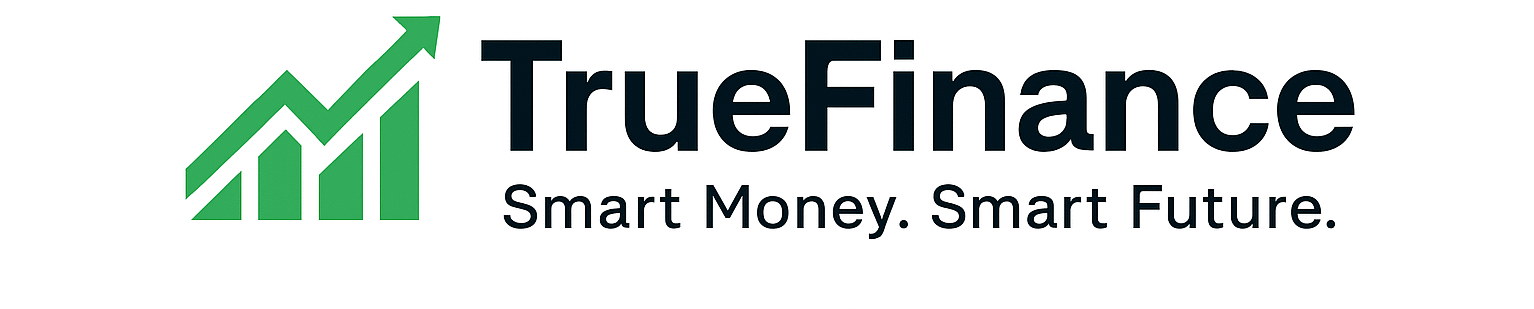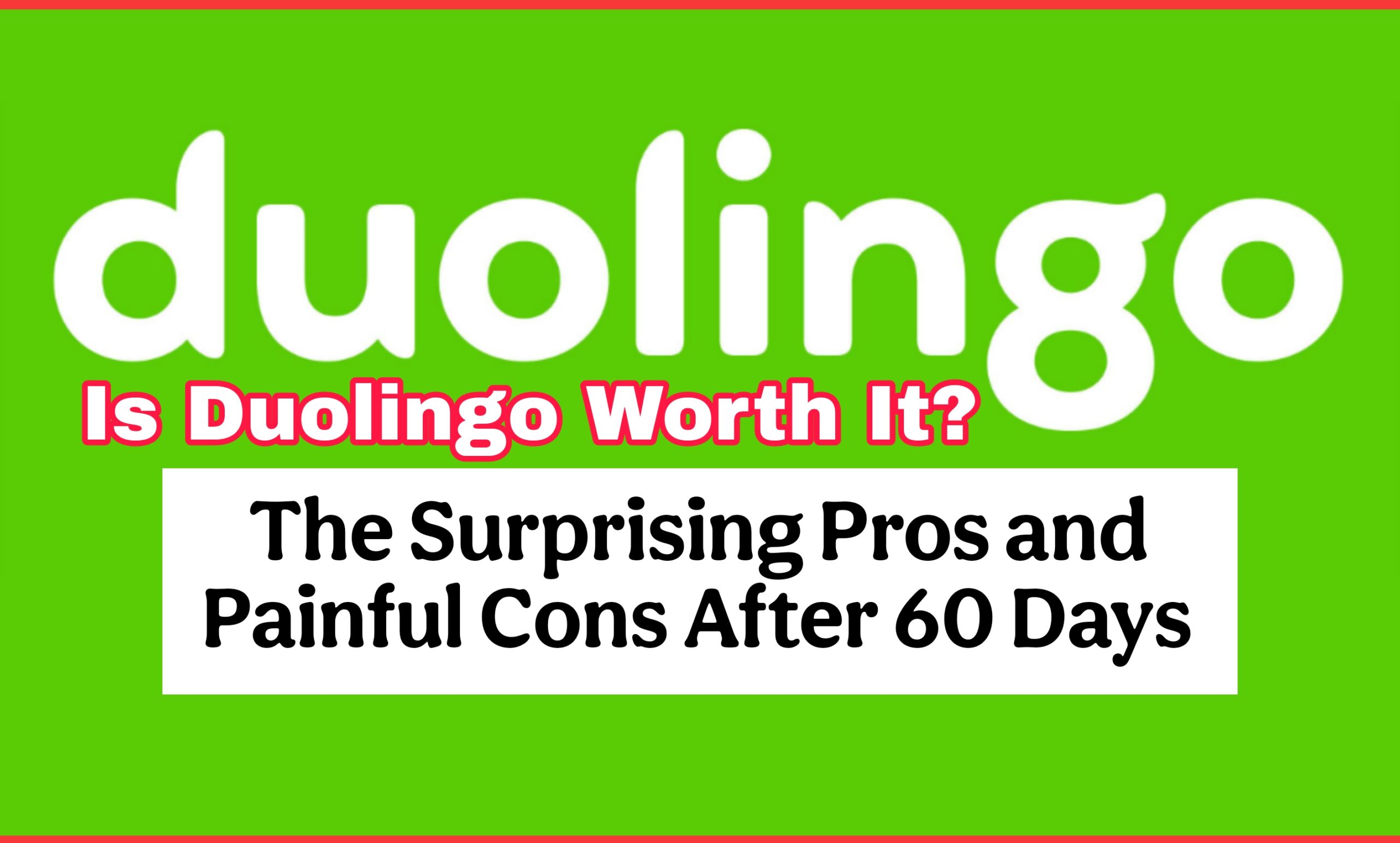My Duolingo Journey (Why I Wrote This)
Advertisements
If you’ve ever opened the Duolingo app thinking, “This might finally help me learn a language,” then we already have something in common.
Advertisements
I started using Duolingo to learn Spanish—not because I was moving to Madrid, but because I’d promised myself I’d stop procrastinating on my goal to become bilingual. I’d heard of the app for years, seen the green owl all over the internet, and even downloaded it once before—only to forget about it after a day.
Advertisements
But this time was different.
I committed to using Duolingo every single day for 60 days straight. I wasn’t just curious about how the app worked—I wanted to understand what happens when you rely entirely on Duolingo to learn a new language. Can it make you fluent? Is it just a game? Does it teach, or is it all hype?
In this deep, no-fluff review, I’m going to walk you through:
What it’s like to use Duolingo for 60 consecutive days
What I loved, what frustrated me, and what shocked me
The hidden tricks, dark sides, and why Duolingo may not be what you think
What they don’t tell you until it’s too late
Whether you’re just starting with Duolingo, stuck on a plateau, or wondering if it’s worth your time this year, this review is for you.
Let’s dive in.
Why I Chose Duolingo to Learn Spanish
When I decided to start learning Spanish, I didn’t begin by researching the best language schools or investing in expensive tutoring apps. I simply opened the app store and typed, “Best free language app.”
Unsurprisingly, Duolingo popped up first.
It wasn’t just the high rating or the 100+ million downloads that caught my attention. It was the promise:
“Learn a new language in just five minutes a day — for free.”
That tagline alone is powerful—especially if you’re like me: motivated but busy, enthusiastic but budget-conscious. I didn’t have hours to spare or cash to burn on subscriptions. What I needed was something simple, gamified, and consistent. Duolingo felt like the perfect fit.
Here’s what specifically drew me in:
✅ It was 100% Free to start
I didn’t need to input my card or commit to anything. I could try it out immediately without pressure.
✅ It offers Spanish (Plus 40+ other languages).
Spanish is one of the most supported languages on Duolingo, with hundreds of units and regular content updates. That gave me confidence that I wouldn’t hit a wall too soon.
✅ It Looked More Like a Game Than a Textbook
From streaks and leaderboards to XP goals and daily quests, Duolingo felt like a video game with language lessons woven in. That format was a major reason I stuck with it early on.
✅ It Was Available Everywhere, Anytime
Whether I was waiting in line, commuting, or lying in bed, I could fire up Duolingo and knock out a 10-minute lesson. I didn’t need a classroom or laptop—just my phone and a goal.
Over time, I’d learn that Duolingo’s simplicity is both its strength and its weakness—but at the start, it was exactly what I needed to get going.
The Addictive Power of Duolingo (Streaks, XP & Hearts)
The moment you create your Duolingo account and finish your first lesson, you’re hit with a dopamine rush—confetti explodes on screen, a friendly green owl cheers for you, and your streak begins.
This is no accident. Duolingo is designed to keep you coming back.
And it’s surprisingly effective.
The Streak: “Don’t Break It!”
Perhaps the most psychologically powerful feature in Duolingo is the streak counter—a number that shows how many consecutive days you’ve completed at least one lesson.
I still remember how excited I was to hit a 10-day streak. Then 20. Then 30. Before long, I wasn’t just learning Spanish — I was addicted to not losing my streak.
Duolingo even lets you “protect” your streak by using Streak Freezes (bought with gems), and when you’re close to missing a day, the app sends you a push notification that feels like guilt-tripping from a friend.
“You’re 1 lesson away from losing your 29-day streak!”
And guess what? It works. You open the app. You do the lesson. You feel relief.
The XP System: Learning Becomes a Game
Everything you do on Duolingo earns XP (experience points). These points fuel:
Your personal XP goal for the day
Your ranking on the weekly leaderboard
Your progress through leagues (Bronze → Diamond)
The app turns language learning into a competitive race, with rewards, badges, and animations celebrating your wins.
This was motivating at first. I’d find myself squeezing in one more lesson at night just to reach my XP goal or move up a league.
But here’s the catch: XP doesn’t mean progress. You can farm XP by repeating easy lessons, which feels productive but doesn’t always improve your fluency.
The Hearts System: Learning With Limits
Duolingo introduces “hearts”—kind of like lives in a game. You lose a heart every time you get an answer wrong. Once you run out, you’re locked out of regular lessons unless you:
Wait for hearts to regenerate
Practice old material to earn hearts
Pay with gems
Go Super Duolingo (premium)
At first, this mechanic pushed me to be more careful with answers. But after a while, it became frustrating — especially when a single typo cost me a heart.
It turns learning into a bit of a punishment system, especially for beginners, who make honest mistakes.
NOTE: The gamification system—streaks, XP, hearts, and leagues—is genius. It keeps you engaged, competitive, and consistent. But it also makes it easy to confuse streaks for fluency and XP for mastery.
What a Typical Day on Duolingo Looks Like
After a few days of streak-building and leaderboard climbing, I settled into a predictable rhythm.
Here’s exactly what my daily Duolingo routine looked like during those 60 days—and what I learned from the experience.
My Daily Setup: 25–30 Minutes Per Day
Every day, I dedicate about 30 minutes to Duolingo. Sometimes more if I was chasing a league promotion, but usually:
10–15 minutes in the morning: Quick review lesson + 1 new unit
10–15 minutes in the evening: Practice session + XP challenge
This kept me consistent without feeling overwhelmed. It was short enough to be sustainable, yet long enough to make visible progress.
Lesson Flow: How a Single Unit Works
Each Duolingo lesson followed a very familiar format:
Match Words to Pictures—Great for vocabulary intro
Translate Sentences (EN → Spanish and vice versa)
Tap the Correct Words in Order
Listening Practice – Type what you hear
Speaking (Optional)—Say the phrase aloud
Fill in the Blank
Quick Grammar Notes—Sometimes at the end
It felt intuitive and fast-paced. Most lessons lasted 2–5 minutes.
But by day 15 or 20, I noticed a pattern:
The lessons weren’t really teaching me to speak Spanish — they were mostly training me to recognize patterns and play the Duolingo game.
Where It Gets Repetitive
By week 3, I began to feel the repetition. Phrases like
“La niña bebe leche” (The girl drinks milk)
“Yo soy un hombre.” (I am a man.)
“Los elefantes comen arroz” (The elephants eat rice)
… started haunting me. I saw them everywhere—across different units, challenges, and review exercises.
Yes, repetition helps memory, but it also slows down meaningful progress, especially when the sentences stop feeling practical.
Did I Learn Anything Each Day?
Yes. I could definitely:
Recognize more words
Understand sentence structure
Improve my reading comprehension
But speaking fluently? Not even close.
Duolingo never forced me to form my sentences. It gave me multiple-choice clues, word banks, and predictable patterns. That’s convenient, but not how real language works.
Using Duolingo daily taught me that consistency matters more than intensity. It’s the habit that builds momentum.
But the actual learning—the speaking, listening, and thinking in Spanish—requires more than tapping tiles on a screen.
In the next section, we’ll dig into the big question:
Does Duolingo really work if you stick with it every day?
That’s where things get interesting.
Can Duolingo Make You Fluent?
This is the question everyone asks—and honestly, the one I asked myself before I started:
“If I use Duolingo every day… will I eventually become fluent?”
After 60 days of daily practice, the answer is clear:
❌ Duolingo alone cannot make you fluent.
✅ But it can give you a solid foundation — if you use it the right way.
Let me explain.
What Duolingo Does Well
Duolingo is very effective at building your passive skills:
Vocabulary recognition
Grammar awareness
Reading comprehension
Sentence structure familiarity
You’ll learn basic sentence construction, identify tenses, and improve your ability to translate from your native language to your target one (and back).
In my first 30 days, I went from recognizing simple phrases like “Yo soy un hombre” to understanding longer sentences like “Nosotros estamos estudiando para el examen.”
That’s progress—no doubt about it.
But Here’s What Duolingo Doesn’t Teach Well
Real fluency requires active language production—not just understanding, but creating sentences on your own.
And this is where Duolingo struggles:
✅ It teaches you to recognize patterns
❌ But it rarely makes you form thoughts in the language
❌ Speaking practice is optional and limited
❌ No conversation-based learning or feedback from real humans
❌ No cultural immersion or emotional connection to the language
You might complete 300 days on Duolingo and still freeze the moment someone speaks to you in your target language.
The Illusion of Progress
Duolingo gives you a sense of progress—XP points, streaks, crowns, and completed lessons—but not always real-world speaking ability.
You can complete entire lessons without ever saying a single word aloud.
It’s like memorizing chess moves from a book — until you play with a real person, you don’t truly know how much you’ve learned.
Research Confirms This
Independent studies (including one from MIT) found that Duolingo learners improved reading and listening skills but scored significantly lower in speaking and writing compared to learners using human interaction or immersion methods.
Duolingo is not a replacement for a tutor, language partner, or real-world usage—it’s a training tool.
So, Is It a Waste of Time?
Not at all. Here’s what I discovered:
Duolingo is a great launchpad
It helps you build habits
It gives you early wins
It makes language learning fun and low-pressure
But after a certain level, it becomes a comfort zone, and comfort zones don’t lead to fluency
My Advice:
Use Duolingo as your starter kit, not your only kit.
Pair it with:
Listening: Spanish podcasts, YouTube, music
Speaking: Language exchange apps like HelloTalk or Tandem
Writing: Keep a journal or try writing short stories
Grammar Deep Dives: Use YouTube or textbooks to understand nuances. Duolingo skips
In the next section, I’ll share the real frustrations I faced—the part of Duolingo no one talks about until you’ve spent enough time with it. Let’s explore what Duolingo doesn’t tell you—the downsides that sneak up on you after 30+ days.
What Duolingo Doesn’t Tell You (The Downsides)
For the first few weeks, I was riding the Duolingo high—streaks going strong, XP racking up, leaderboard climbing.
But somewhere around day 25… the cracks started to show.
Here’s the part no one tells you in those glowing 5-star app reviews — the real downsides of using Duolingo long-term.
1. Repetitive Phrases That Feel Like a Joke
By week 3, I was repeating the same odd phrases over and over:
“Los elefantes comen arroz” (The elephants eat rice)
“La mujer lee un libro rojo” (The woman reads a red book)
Yes, I get it — you need repetition to build memory.
But after the 10th time translating bizarre, impractical sentences, I started wondering:
“Is this actually helping me speak a real-world language?”
Spoiler: Not much.
2. No Speaking Feedback — Just an Optional Microphone
Duolingo does have a speaking feature… kind of.
It asks you to repeat a phrase aloud, then either gives you a green check or moves on.
There’s no real pronunciation correction, no human-like response, and no way to hold a conversation. So you might be speaking with the wrong accent or tone for months without knowing it.
3. The “Heart” System Punishes Beginners
If you’re using the mobile app, Duolingo gives you 5 hearts, and you lose one for every mistake.
Make too many mistakes? You’re locked out of learning unless you:
Wait hours for hearts to refill
Repeat older lessons to “earn” hearts back
Buy hearts with in-app gems
Subscribe to Super Duolingo
This system might work for gamers… but for language learners, it feels like you’re being punished for trying.
At one point, I stopped experimenting with harder sentences — just to preserve my hearts.
That’s not learning. That’s survival.
4. It’s Easy to Game the System (Without Learning Much)
If you’re chasing XP, it’s tempting to:
Repeat super-easy lessons for fast points
Use the word bank instead of typing
Skip speaking exercises entirely
You can climb to the top of your league…
Without actually learning anything new.
5. Grammar Explanations Are Shallow or Missing
Duolingo’s short “tips” before each unit are helpful when they exist. But most of the time, grammar is just thrown at you.
You’re left thinking:
“Why is this verb conjugated this way?”
“Why did ‘el’ change to ‘al’?”
Instead of clear rules, you learn by guessing, and sometimes those guesses stick. But it’s a shaky foundation.
6. Duolingo Makes You Feel Fluent — Before You Are
This one hurts the most.
After 60 days, you’ve learned dozens of words and unlocked all sorts of badges. You feel like you’re making progress — and you are.
But when you hear a native speaker or try to say something original?
You realize just how far you still have to go.
Duolingo builds confidence, yes — but also false fluency.
How I Made Duolingo Work (Tips That Helped Me)
By the time I hit day 30, I knew one thing for sure:
If I kept using Duolingo the “default” way, I’d never get fluent.
So I started testing strategies to make it work, not just for streaks, but for real language progress.
Here are the exact tips that helped me squeeze more value from every session — and how you can do the same, whether you’re just starting or stuck in a plateau.
1. Switch to “Typing” Instead of Word Bank
Duolingo makes it easy to just tap word tiles into place, but typing full sentences forces you to recall vocabulary and grammar rules.
Turn off the word bank (in Settings or when it appears)
Type everything manually
Yes, it’s harder — but that’s the point
Typing turns passive recall into active language production — which is essential for fluency.
2. Use “Practice” Mode to Strengthen Weak Areas
Instead of chasing crowns or XP, I started using Practice Mode (the dumbbell icon) at least once a day.
It refreshes older lessons you’ve started to forget and helps reinforce what you’ve already learned.
I noticed a clear difference in retention when I began reviewing more than racing forward.
3. Lower Your Daily XP Goal to Avoid Burnout
Sounds weird, right? But here’s why it works:
High XP goals (50–100+) push you to rush lessons or repeat easy units
Low goals (10–30 XP) encourage quality over quantity
I changed my daily goal from 50 XP to 20 XP — and suddenly, I was more focused on learning than competing.
4. Use the Desktop for Harder Lessons (Not Just the App)
The desktop version (Duolingo.com) has:
Grammar tips with better formatting
Easier sentence typing
Fewer ads
More visibility into what you’re learning
I used the app when I was out, but did serious lessons on my laptop.
Bonus: Typing on a full keyboard made me less error-prone — and better at writing.
5. Speak Everything Out Loud — Even If No One’s Listening
Duolingo won’t always ask you to speak — but I did it anyway.
Every time I saw a sentence, I read it aloud in Spanish, even if I was home alone.
Why? Because:
You train your tongue and brain together
You improve pronunciation and rhythm
You build speaking confidence without judgment
6. Review Notes on Sticky Grammar Patterns
I kept a mini notebook (or Google Doc) with:
Irregular verb patterns
Common gender mistakes
Tricky prepositions
Sentences that confused me
It took just 5 minutes a day, but this helped me internalize rules that Duolingo doesn’t explain well.
7. Turn Off “Hearts” by Switching to Desktop
The heart system slowed me down, frustrated me, and punished mistakes.
So I stopped using the mobile app when I wanted to experiment or learn freely.
No hearts = no punishment for trying.
8. Schedule Language Time — Don’t Rely on Notifications
Duolingo’s push alerts are helpful, but they make the habit feel like an afterthought.
Instead, I chose a consistent time every day — 10:30 a.m. — and made it part of my routine, like brushing my teeth.
9. Use Streak Freezes Only When You Truly Need Them
Don’t abuse them. Let your streak reflect your actual consistency, not artificial preservation.
Once I became emotionally attached to my streak, I almost forgot the real goal: learning a language, not just keeping a number alive.
10. Say This Before Every Lesson: “Don’t Just Finish — Learn Something.”
I know it sounds cheesy, but it worked.
It reminded me that Duolingo wasn’t a game — it was a tool.
And like any tool, how you use it matters more than how shiny it looks.
And again: If you want Duolingo to help you learn, not just “feel” like you’re learning, you have to customize how you use it. Don’t play it like a game — treat it like a language workout.
Free Tools That Made Duolingo Work Better
Duolingo is great for building momentum, but it doesn’t cover everything.
After two weeks of using it daily, I realized I needed help with:
Listening to native speakers
Practicing pronunciation
Getting grammar clarity
Learning real-life expressions (not just “The turtles drink milk”)
So I tested a bunch of free tools, and these are the ones that worked.
Use them alongside Duolingo to cover the gaps and dramatically boost your results — without spending a dime.
1. YouTube – For Listening & Real Conversations
Best Channels for Beginners:
SpanishPod101 (has other languages too)
Butterfly Spanish – real grammar + native explanations
The Travel Linguist – phrase memorization
Easy Languages – interviews with subtitles
I’d play a 5-minute video after every Duolingo session to hear the words I just learned in real use.
2. Language Reactor (Chrome Extension) – Netflix + YouTube = Subtitled Immersion
This free Chrome extension adds dual subtitles (your language + target language) on:
YouTube
Netflix
Disney+
It highlights unknown words, lets you hover to see translations, and even exports vocab lists.
I watched La Casa de Papel with Spanish+English subtitles and actually recognized phrases I’d just learned on Duolingo. Major confidence boost.
3. HelloTalk (or Tandem) – Speak with Real People for Free
These are language exchange apps where you can:
Chat with native speakers
Send voice messages
Do mini text corrections together
You help someone with English; they help you with Spanish (or French, Japanese, etc.)
I met a Colombian guy on HelloTalk who helped me rephrase Duolingo sentences in more natural ways.
4. Anki or Quizlet – Flashcards That Stick
Duolingo introduces words… but doesn’t always review them enough.
I created a flashcard deck of tricky words/phrases and reviewed it every 2–3 days.
You can also download pre-made decks (e.g., “Duolingo Spanish 2025”).
Anki uses spaced repetition, which is proven to improve long-term memory.
5. Google Translate + Reverso Context – See Words in Real Context
Duolingo often teaches translations out of context.
If a word felt strange or had multiple meanings, I’d look it up on:
Google Translate (for quick help)
Reverso Context (to see real sentences using that word)
Linguee (great for formal usage)
I learned that “llevar” can mean “to wear,” “to carry,” or “to take” — depending on the sentence. Duolingo didn’t explain that.
6. BBC Languages / Digital Dialects – Old but Gold Grammar Aids
These sites offer basic but clear grammar explanations, exercises, and cultural notes for multiple languages.
They’re not flashy, but they fill a key Duolingo gap: grammar that makes sense.
My Daily Stack Looked Like This:
| Time | Tool | Purpose |
|---|---|---|
| Morning | Duolingo (15–20 min) | Core vocab + streak |
| Midday | YouTube (5–10 min) | Real voice + native flow |
| Evening | Anki (5 min) | Memory review |
| Weekend | HelloTalk (15–30 min) | Real conversation practice |
Better Language Apps Than Duolingo (Depending on Your Goal)
By Day 40 of my Duolingo streak, I was progressing — but also feeling a bit boxed in.
So I started testing out other language learning apps, just to see how Duolingo measured up. And what I found was eye-opening:
Duolingo is great at getting you started…
But it’s not always the best app to take you all the way.
Here are five alternatives I tried, what each one does better than Duolingo, and which one might suit your learning style more.
1. Babbel – Better for Structured Learning
Strengths: Clear grammar explanations, practical dialogues, and real-life scenarios
Weaknesses: Not as fun or gamified
Pricing: Paid (with free trial)
What it does better than Duolingo:
✅ Teaches how to hold a basic conversation
✅ Gives cultural context
✅ Designed by actual linguists
I used Babbel to better understand verb tenses Duolingo barely explained — and it clicked instantly.
Best for: Learners who want grammar + conversational clarity.
2. Busuu – Personalized, With Human Feedback
Strengths: Feedback from native speakers, AI-generated study plans
Weaknesses: Less engaging design
Pricing: Free tier + paid premium
What it does better than Duolingo:
✅ Let real people correct your writing
✅ More natural sentence structure
✅ Courses aligned with CEFR levels (A1–B2)
I posted short paragraphs in Spanish and got real corrections within hours. That never happens on Duolingo.
Best for: Learners who want structured learning + community feedback.
3. LingQ – Immersion Through Reading & Listening
Strengths: Vast library of native content (stories, interviews, podcasts)
Weaknesses: Steeper learning curve
Pricing: Free basic use, paid for full features
What it does better than Duolingo:
✅ Real-world language from day one
✅ Teaches through context, not memorization
✅ You learn language the way kids do — by exposure
Best for: Intermediate learners or those who love reading and audio.
4. Pimsleur – Best for Speaking & Listening
Strengths: Audio-focused, trains pronunciation, teaches real conversation flow
Weaknesses: No reading or writing; pricey
Pricing: Paid (free trial available)
What it does better than Duolingo:
✅ Forces you to speak out loud
✅ Helps you sound natural
✅ Emphasizes thinking in your target language
I learned how to ask for directions in Spanish within 3 days using Pimsleur — something Duolingo never covered clearly.
Best for: Travelers, busy commuters, or audio learners.
5. Memrise – Teaches Real Language with Native Video Clips
Strengths: Videos of native speakers using everyday phrases
Weaknesses: Limited grammar support
Pricing: Free tier + premium
What it does better than Duolingo:
✅ Real people, real accents, real phrases
✅ Fast for learning practical expressions
✅ Great for pronunciation
Best for: Beginners who want confidence in real-world phrases, not textbook lines.
Duolingo vs Babbel vs Rosetta Stone (My Honest Comparison)
If you’ve searched for language apps online, you’ve probably come across Duolingo, Babbel, and Rosetta Stone — the three giants of language learning.
But which one is the best?
After 60 days with Duolingo and trial runs with the other two, here’s my no-fluff comparison — what each one does well, where it falls short, and who it’s best suited for.
1. Learning Approach
| App | Style |
|---|---|
| Duolingo | Game-style repetition and translation |
| Babbel | Structured lessons + grammar explanations |
| Rosetta Stone | Full immersion — no translations, only pictures and context |
Duolingo keeps things fun. Babbel teaches rules. Rosetta Stone immerses you like a baby learning a first language.
2. How Much Do You Learn
| Skill | Duolingo | Babbel | Rosetta Stone |
|---|---|---|---|
| Vocabulary | ⭐⭐⭐⭐ | ⭐⭐⭐⭐ | ⭐⭐⭐⭐ |
| Grammar | ⭐⭐ | ⭐⭐⭐⭐ | ⭐ |
| Speaking | ⭐⭐ | ⭐⭐⭐ | ⭐⭐ |
| Listening | ⭐⭐ | ⭐⭐⭐ | ⭐⭐⭐⭐ |
| Cultural context | ⭐ | ⭐⭐ | ⭐⭐ |
Babbel teaches you how the language works.
Rosetta teaches you to think in the language.
Duolingo teaches you how to get addicted to the process.
3. User Experience
| Feature | Duolingo | Babbel | Rosetta Stone |
|---|---|---|---|
| Interface | Colorful & playful | Clean & professional | Minimalist |
| Motivation | Streaks, XP, leagues | Progress bars, review prompts | Guided path only |
| Offline Mode | ❌ (unless premium) | ✅ | ✅ |
| Ads | ✅ (in free version) | ❌ | ❌ |
| Speaking Feedback | ❌ Limited | ✅ Moderate | ✅ Better |
4. Price
| App | Free Version | Paid Plan |
|---|---|---|
| Duolingo | ✅ Full access (with ads) | $6.99/month for Super |
| Babbel | ❌ Lessons limited | $13.95/month (or cheaper if paid annually) |
| Rosetta Stone | ❌ Trial only | $11.99/month or $199 lifetime |
Duolingo is the only completely free option — but you pay with your time, ads, and slower progress.
What I Could Do After 60 Days on Duolingo
After 60 full days of daily Duolingo practice (roughly 30 minutes a day), here’s what I could do confidently, what I was still struggling with, and the truth no one tells you until you’re deep into it.
What I Could Do Confidently (By Day 60)
Read Simple Sentences
I could read and understand most beginner-level Spanish content — menus, app instructions, basic signs, short paragraphs, etc.
Example:
“El hombre está leyendo un libro sobre la historia de México.”
(The man is reading a book about the history of Mexico.)
This sentence would’ve scared me on Day 1. By Day 60? Instantly understandable.
Recognize 400–600 Words
Duolingo’s vocabulary drills started to stick. I knew common:
Foods (pan, arroz, leche)
Family terms (madre, hijo, abuela)
Verbs (comer, leer, vivir, tener, ser, estar)
Days, months, basic tenses
Say Basic Phrases Without Thinking
I could introduce myself, ask how someone is, and answer beginner questions like:
“¿Dónde está el baño?”
“Quiero una cerveza, por favor.”
“No hablo español muy bien, pero estoy aprendiendo.”
Translate Short Sentences with Accuracy
Duolingo drilled this into me — I could translate back and forth with decent speed (as long as grammar didn’t get tricky).
Keep a Language Habit (Without Forcing It)
Possibly the biggest win: I was consistent.
The app wasn’t a chore — it became part of my routine.
That discipline bled into other parts of my life, too.
What I Still Couldn’t Do
Hold a Real Conversation
Even with all those lessons, once I faced real people (on HelloTalk), I froze.
Why? Because Duolingo never taught me how to:
Think on my feet
Respond without a word bank
Navigate informal or slang expressions
Understand Native Speakers at Normal Speed
If someone on a podcast or YouTube spoke fast (like they naturally do), I’d catch maybe 30–40%.
Duolingo didn’t train my ears for natural pace, accents, or filler words.
Understand Grammar Deeply
Yes, I could guess verb forms from pattern recognition.
But if someone asked, “Why does it change from ‘yo hablo’ to ‘hablé’?” — I’d blank.
Duolingo hides grammar in the background — and that’s a big gap.
What Surprised Me Most
Duolingo made me feel like I was learning faster than I was.
Repetition worked — I remembered random words like “pingüino” better than I should have.
But I realized: You can use Duolingo every day… and still be bad at Spanish.
My Actual Progress (Self-Assessment)
| Skill | My Rating (Out of 5) |
|---|---|
| Vocabulary | ⭐⭐⭐⭐ |
| Reading | ⭐⭐⭐⭐ |
| Grammar | ⭐⭐ |
| Writing | ⭐⭐ |
| Listening | ⭐⭐ |
| Speaking | ⭐⭐ |
| Motivation & Habit | ⭐⭐⭐⭐⭐ |
The Real Truth:
Duolingo can jump-start your language journey.
But to level up, you’ll need more than streaks and XP.
In the next section, I’ll break down what I would do differently if I had to start over, so you can shortcut your learning curve and avoid my mistakes.
What I’d Do Differently If I Started Over
After using Duolingo for 60 days straight — and testing what works (and what doesn’t) — I realized I’d wasted a lot of time doing it the wrong way.
If I had to start all over again, here’s exactly what I’d do differently — and what you can do right now to fast-track your learning and skip the pain I went through.
1. Focus on Quality, Not XP or Crowns
On Day 1, I was obsessed with:
Getting more XP
Finishing a skill tree
Unlocking leagues and crowns
But those things don’t equal fluency.
What I’d do instead:
Set a 10–15 minute focused goal. Go slow. Repeat until I understand, not just finish.
2. Start Building Real Sentences on Day 5
Duolingo is addictive — but passive.
If I had started writing my short sentences from Day 5 (not just translating), I would’ve gotten fluent faster.
Try this:
Use Duolingo vocab to write 2–3 new sentences daily in a notebook or app. Say them out loud. Check them on Google Translate or HelloTalk.
3. Dive Into Grammar Earlier
Duolingo is great at repetition… but awful at explaining why things work.
I should have:
Googled grammar topics weekly
Watched a YouTube video for every 5 units
Written down, verb conjugations, I kept seeing
Instead of guessing, I should have understood.
4. Speak Out Loud from the First Week
I treated Duolingo like a tapping game. Big mistake.
From the very start, I should’ve:
Spoke every sentence aloud
Recorded myself (use your phone)
Repeated tricky words 5x
Speaking is a muscle, and I didn’t train it early enough.
5. Supplement With Listening Tools Sooner
I waited too long to:
Watch native YouTube content
Use podcasts with subtitles
Install Language Reactor for Netflix
The earlier you expose yourself to real accents, speed, and slang, the faster your brain adapts.
6. Join Language Exchange Apps Within 14 Days
I thought I needed to “get good first.”
That’s a lie. You learn faster by struggling in real conversations — even if you’re terrible at first.
If I had joined HelloTalk earlier, I would’ve:
Learned what real people say
Discovered common phrases faster
Built confidence, not just streaks
7. Stop Caring About the Streak After Day 30
I became obsessed with my streak. And while it kept me consistent, it also:
Made me prioritize “checking the box” over learning
Pressured me to do lessons just to protect the streak
Tricked me into thinking I was progressing — when I wasn’t
If I could go back:
I’d use the streak as a starting engine, not the final destination.
The 7-Day Reset Plan (If You’re Starting Over)
Want to follow a better path from Day 1? Here’s what I’d do now:
| Day | What to Do |
|---|---|
| 1–2 | Install Duolingo, do 2–3 beginner lessons, and speak everything aloud |
| 3–4 | Watch a 5-minute YouTube video in your language (with subtitles) |
| 5 | Write 3 original sentences using Duolingo words |
| 6 | Join HelloTalk and message one person |
| 7 | Watch 1 grammar video (verb basics) + review your notebook |
Repeat. Consistency + outside tools = real growth.
So, Is Duolingo Worth It?
After 60 days of daily use, countless XP points, multiple league promotions, and real testing with other tools…
I finally have a clear answer.
Yes, Duolingo is worth it — but only if you know what it is (and isn’t).
Duolingo Is Worth It If You Want To:
Start learning a new language without spending money
Build a daily habit that sticks
Learn basic vocabulary and sentence structure
Stay motivated through gamified progress
Pair it with other tools to fill the gaps
Duolingo makes learning feel fun and manageable — and in a world full of distractions, that’s a win on its own.
Duolingo Is NOT Worth It If You Expect:
To become fluent just by tapping bubbles
To understand grammar deeply without extra effort
To speak confidently without talking to real people
To replace real-world immersion with cartoon owls
Duolingo won’t make you fluent by itself.
But it will give you the momentum to get there — if you combine it with smarter tools and real practice.
My Final Ratings (Out of 5):
| Category | Rating |
|---|---|
| Fun & Motivation | ⭐⭐⭐⭐⭐ |
| Habit-Building | ⭐⭐⭐⭐⭐ |
| Vocabulary & Reading | ⭐⭐⭐⭐ |
| Grammar | ⭐⭐ |
| Speaking Practice | ⭐⭐ |
| Listening Comprehension | ⭐⭐ |
| Real-World Readiness | ⭐⭐ |
| Overall Value (Free Plan) | ⭐⭐⭐⭐ |
| Overall Value (Paid Plan) | ⭐⭐⭐ |
My Final Advice:
Use Duolingo — but don’t depend on it.
Make it your starting point, not your whole strategy.
Combine it with:
YouTube (for listening)
HelloTalk or Tandem (for speaking)
Anki or Quizlet (for memory)
Babbel or Pimsleur (for structured progression)
That’s how you go from “I know some Spanish” to “I can speak it.”
If You’re Still Wondering…
Will Duolingo help you start learning?
✅ Definitely.Will it get you fluent by itself?
❌ Probably not.Is it better than doing nothing at all?
✅ 100% yes.
So go ahead — download the app.
But this time, use it smarter.
Duolingo Plus vs Free — Is It Worth Paying?
Duolingo’s free version is surprisingly generous.
You get:
Full access to lessons
Unlimited languages
Daily streaks and XP rewards
The same basic curriculum as paid users
So, when the green owl asks you to “Go Super” — is it worth it?
After 60 days of free, I tested Super Duolingo (formerly Duolingo Plus) for 14 days to find out.
Here’s the honest breakdown.
What You Get with Super Duolingo:
| Feature | Free Plan | Super Plan |
|---|---|---|
| Hearts | ❌ 5 max (limits mistakes) | ✅ Unlimited |
| Ads | ❌ Yes, after every lesson | ✅ None |
| Practice Mistakes | ❌ Limited | ✅ Personalized review |
| Monthly Streak Repair | ❌ No | ✅ 1/month |
| Progress Tracker | ❌ Basic | ✅ More insights |
| Offline Access | ❌ No | ✅ Yes |
| Price (2025) | ✅ Free | 💳 ~$6.99/month (billed annually) |
When Super Duolingo Is Worth It:
You Hate the Heart System
The free version punishes you for mistakes. If you make more than 5, you have to:
Wait
Redo old lessons
Or stop learning for the day
Unlimited hearts = more freedom to experiment, guess, and learn.
You’re Taking Language Learning Seriously
Super removes distractions (no ads), speeds up review, and lets you practice weak areas with one click. That can save a lot of time and frustration.You Travel or Study with Spotty Internet
Super’s offline mode is a game-changer. You can download entire lessons and keep going, even without Wi-Fi.
You Want to Support the Platform
Duolingo’s free model is ad-supported. Paying for Super also helps fund content updates, new courses, and features.
When It’s Not Worth It:
You’re still dabbling or unsure if you’ll commit
You don’t mind ads or slow reviews
You’re combining Duolingo with other tools that already fill the gaps (grammar, speaking, listening)
Bottom line: Duolingo Super doesn’t add more content — just fewer limits and more flexibility.
Hidden Duolingo Features Most People Don’t Know About
Most people tap through Duolingo lessons, chase streaks, and think that’s all there is to the app.
But there are dozens of powerful features hidden in plain sight — ones that can:
Speed up your progress
Sharpen your memory
Or just make the experience more fun
Let me show you 10+ Duolingo features, tools, and hacks most people never notice — and how to use them to your advantage.
1. Practice Hub (Mistake Replay)
Found under “Practice” (dumbbell icon on the bottom)
Duolingo now lets you retrain words you keep getting wrong, using AI to detect weak spots.
Why use it:
Strengthens memory where you struggle
Personalizes review sessions
Fixes gaps that Duolingo doesn’t highlight in regular lessons
Note: This is only visible after a few days of consistent usage.
2. Switch From Word Bank to Manual Typing
During a sentence exercise → Tap “keyboard” icon
Using the word bank feels easier, but typing activates recall, which helps you remember better and build real fluency.
✅ Note: Turn off the word bank in Settings permanently if you’re serious.
3. Enable “Tips” Before Each Lesson
Click the light bulb icon before a new unit
These contain grammar explanations that most users skip, but they’re gold for understanding verb tenses, conjugations, sentence structure, and tricky phrases.
Tip: Read the tips first, then do the lesson. You’ll make fewer mistakes.
4. Audio Lessons (Only in Some Languages)
Look for “Audio Lessons” tab — only in Spanish, French, German (so far)
These audio lessons teach real conversations through immersive listening and repetition — think of it as Duolingo x Pimsleur.
Note: Use these while walking or commuting — they train your ear + speaking.
5. Offline Mode (for Super Users)
Available only on paid plan
You can download entire lessons in advance — perfect for flights, commutes, or unstable internet zones.
Note: Download before travel and learn on the go without wasting data.
6. Duolingo Dictionary (Limited Beta)
https://dictionary.duolingo.com (currently in test for Spanish/English only)
A mini dictionary by Duolingo itself, showing definitions + usage in actual Duolingo sentences.
Tip: Use this instead of Google Translate for words you encountered in the app.
7. Legendary Levels
Available after completing a skill (purple icons)
A harder, time-based challenge that reinforces all the vocab and sentence types from a full unit, without hints.
Pro tip: Complete them to lock a unit permanently (prevents decay).
8. Timed Challenges in the XP League (Leaderboard Tab)
Under the league → Tap on the “Challenge” flame icon
Duolingo offers quick challenges (e.g., Match Madness, Lightning Round) where you can earn XP fast while reinforcing speed + recognition.
Tip: Use these after review sessions, not as a replacement.
9. Sentence Discussion Forums
After answering a question → Tap the speech bubble icon
Every sentence in Duolingo has a forum thread where native speakers and learners explain:
Why was certain grammar used
Better or alternative translations
Cultural notes
Tip: If a sentence confused you, there’s a 99% chance someone already asked about it here.
10. Test Out of Units / Skip Ahead
Top of each skill path → “Jump Ahead” or “Test Out”
Already know the basics? You can skip entire sections by taking short assessments.
Tip: Only do this if you’ve reviewed the topics externally, or risk holes in your foundation.
11. Duolingo Stories (Interactive Reading Practice)
Currently for Spanish, French, Portuguese, German, Italian
Short, interactive stories with characters and audio that teach you new words in context — better than basic sentence drills.
Tip: Read with audio on, and mimic the characters for speaking practice.
The 30-Day Duolingo Learning Plan for Real Results
Most people open Duolingo, do a few lessons, and hope for the best.
That’s fine… but if you want real results in 30 days — like holding basic conversations, understanding common phrases, and remembering what you learn — you need a structured plan.
Here’s the same strategy I wish I had when I started. You can follow it step-by-step (even with a busy schedule).
Summary: 30 Minutes a Day × 30 Days
| Activity | Time |
|---|---|
| Duolingo Lesson | 10–15 min |
| Listening Practice (YouTube/Podcast) | 5–10 min |
| Flashcard Review (Anki/Quizlet) | 5 min |
| Speaking or Writing Practice | 5 min |
Want to do more? Great. But stick to this minimum — consistently — and the results will stack fast.
Week-by-Week Breakdown
Week 1: Set Your Foundation
Goals:
Master basic words (family, greetings, food, numbers)
Build your first 7-day streak
Learn to say/write 3 sentences on your own
What to do:
Start Duolingo Unit 1–2
Watch 1 beginner grammar video on YouTube
Practice saying all Duolingo sentences aloud
Download Anki deck: “Duolingo Words – Beginner”
Write 3 sentences daily using new words
Tools: YouTube channel “SpanishPod101” / “FrenchPod101”
Week 2: Activate What You Know
Goals:
Use words in new sentences
Listen to native speakers at a slow pace
Start chatting (even with AI or yourself)
What to do:
Continue Duolingo Units 3–5
Install Language Reactor for Netflix/YouTube
Watch 1 Duolingo Story per day (if available in your language)
Start voice recordings: say 3–5 new sentences per day
Try HelloTalk or Tandem (text 1 real person or an AI bot)
Tools: Duolingo Stories / Language Reactor / HelloTalk
Week 3: Test & Expand
Goals:
Recognize 300–500 words
Understand basic conversations
Speak or write for 2+ minutes on your own
What to do:
Duolingo Units 6–8
Start “Practice Hub” sessions (Mistake Replay)
Record a 60-second voice note in your target language
Read 1 Duolingo Story + summarize it out loud
Write a paragraph about yourself or your day
Tools: Google Docs (writing practice) / voice recorder app
Week 4: Apply in the Real World
Goals:
Listen to podcasts or videos with 60%+ understanding
Chat 3x/week with native speakers or AI
Feel confident forming sentences on your own
What to do:
Duolingo Units 9–11
Join a short Zoom language exchange
Watch 1 video without subtitles, then replay it with subs
Teach 3 new words per day to someone else
Attempt 1 “Legendary” level (challenge mode)
Tools: Italki for free speaking exchanges / “Easy Languages” YouTube series
After 30 Days, You’ll Be Able To:
Recognize 500–700 words
Form and say full sentences naturally
Read basic paragraphs and signs
Understand slowed-down conversation
Stay consistent without needing motivation hacks
Best of all: You’ll feel ready to keep going — because progress becomes addictive.
Frequently Asked Questions About Duolingo
Can Duolingo make you fluent?
No, not on its own.
Duolingo helps you build vocabulary, basic grammar, and reading/listening skills, but it lacks real speaking and immersion practice. To become fluent, you’ll need to pair it with conversation practice (like HelloTalk, language exchanges, or tutors).
Is Duolingo enough to learn a language?
It depends on your goal.
Enough for travelers, casual learners, or daily vocabulary practice
Not enough for serious learners aiming for fluency, job use, or academic settings
Pair it with other tools like Pimsleur (for speaking) or LingQ (for real content) to go further.
How long does it take to complete a Duolingo course?
Most users take 4–6 months to complete a course if doing 15–30 minutes a day. But “completion” doesn’t mean mastery — it just means finishing all units.
You can complete a course and still struggle in real conversations.
Is Duolingo Premium (Super) worth it?
Only if you use Duolingo daily and hate ads.
Super Duolingo removes ads, adds unlimited hearts, allows mistake practice, and enables offline lessons. It’s not essential, but it can speed up your learning and reduce frustration.
Can Duolingo replace a real tutor?
Not even close.
Duolingo is great for individual practice and passive learning, but a tutor provides custom feedback, live conversation, and real-world corrections — things Duolingo can’t do.
Can I learn more than one language on Duolingo?
Yes, you can switch between multiple languages and create separate streaks. But beware: learning two at once as a beginner often leads to confusion or slower progress.
How does the Duolingo streak work?
You build a streak by practicing daily. Missing a day breaks it — unless you use a Streak Freeze (purchasable with gems). Some people have 1,000+ day streaks!
Can I use Duolingo offline?
Only if you have Super Duolingo.
Free users need an internet connection to access lessons.
What happens when I finish all Duolingo units?
You can:
Go for Legendary Level challenges
Review older skills for mastery
Switch to a new language
Or move on to tools that offer deeper learning (Babbel, podcasts, etc.)
Which language on Duolingo is the best or most complete?
Spanish and French have the most comprehensive content (stories, audio, podcasts). Smaller or beta languages may feel incomplete or buggy.
After all, if you didn’t get what you needed, you can check out the Best Free Apps to Learn Spanish (and Other Languages)
Advertisements