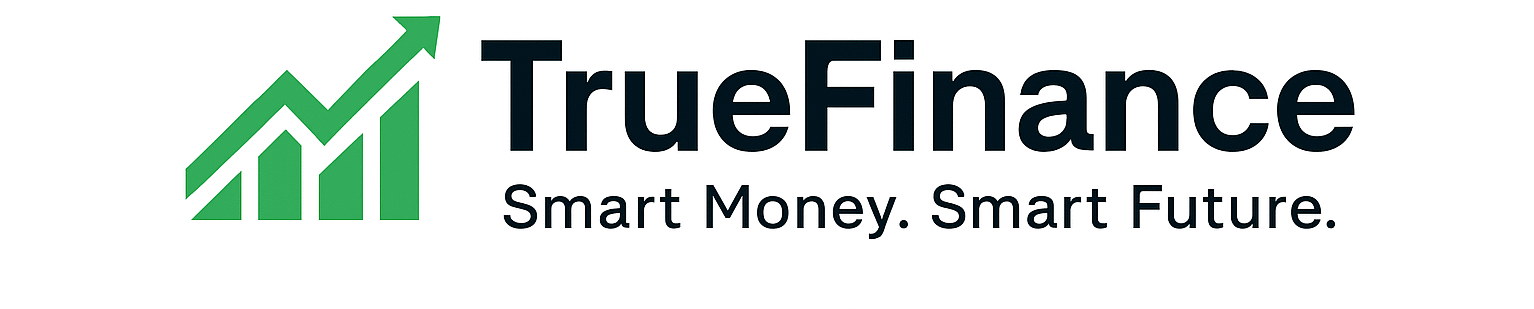If you’ve ever come across the option to audit a course on Coursera and wondered what it means, you’re not alone. Many learners search for “audit course in Coursera meaning” but don’t find a clear explanation. This guide will help you understand exactly what auditing a course on Coursera involves — and how you can learn for free, with zero commitment.
In this complete guide, you’ll learn exactly what auditing means, how it compares to enrolling, how to audit a course step-by-step, and whether it’s worth doing. Let’s dive in.
To audit a course on Coursera means to take the course for free, without getting a certificate or access to graded assignments. You can watch video lectures, read the materials, and sometimes even participate in forums — but you won’t get official recognition for completing the course.
This is Coursera’s way of letting you learn without financial commitment. It’s perfect if you’re learning for personal growth, a hobby, or curiosity.
In short: Auditing a Coursera course gives you free access to most content, but no certificate or grades.
Coursera Audit vs Enroll: Key Differences
Here’s a quick breakdown of the differences between auditing and enrolling in a Coursera course:
| Feature | Audit | Enroll (Paid) |
|---|---|---|
| Access to Videos | Yes | Yes |
| Graded Assignments | No | Yes |
| Certificate | No | Yes |
| Discussion Forums | Often | Yes |
| Price | Free | Paid |
Auditing is great for learners who just want the knowledge. Enrolling is better for people who need proof of completion, like a professional certificate.
How to Audit a Coursera Course (Step-by-Step Guide)
Want to audit a course on Coursera? Follow these easy steps:
- Go to Coursera.org
- Use the search bar to find a course you’re interested in
- Click on the course title to open the course description
- Click Enroll for Free
- Look for an option that says “Audit the course” or “Full Course, No Certificate.”
- Click it and start learning for free!
Note: Some courses may hide the audit option under a “More options” or “Audit only” link. Look carefully before assuming it’s not available.
Benefits of Auditing a Course on Coursera
Auditing is a smart way to learn online without financial pressure. Here are the main benefits:
- 100% Free Access to learning materials
- Learn at your own pace; no deadlines
- Explore Topics Without Risk before paying
- Top-Quality Content from top universities like Stanford, Yale, and Google
- No Commitments or pressure to finish
Limitations of Coursera’s Audit Option
Before you audit, it’s important to know the downsides:
- No Certificate to show on LinkedIn or resumes
- No Graded Assignments or Exams
- Some Content May Be Time-Limited
- Not All Courses Offer Auditing
Auditing is perfect for self-learners but not ideal if you need credentials.
Is Auditing a Coursera Course Worth It?
Yes, it’s worth it — especially if you want to learn without paying. Auditing lets you:
- Learn valuable skills from world-class universities
- Test a course before deciding to pay for certification
- Study without the pressure of tests and deadlines
If you’re learning just for yourself, auditing is a no-brainer. But if you need the course to show up on your resume or apply for a job, then the paid enrollment may be a better choice.
FAQs About Auditing Coursera Courses
Q: Can I get a certificate if I audit a course?
A: No. You must pay and enroll to receive a certificate.
Q: Is auditing free?
A: Yes, completely free for most courses.
Q: Can I switch from audit to paid later?
A: Yes, you can upgrade anytime during the course.
Q: What content is included when auditing?
A: You’ll usually get all video lectures and reading materials, but not graded assessments.
Q: Can I audit a full specialization or professional certificate?
A: Not always. You can often audit individual courses but not the entire specialization as a free package.
Should You Audit or Enroll on Coursera?
If you’re trying to grow your knowledge, auditing is an excellent option. It costs nothing and gives you access to amazing course content from some of the best institutions in the world.
But if you’re looking to build your CV, earn certificates, or complete assignments for full mastery, go with the paid version.
Tip: Bookmark this page so you can always come back when you’re ready to start learning for free on Coursera!